Filter out the negative,
build on the positive.
Community Sift will reduce costs, increase retention, and safeguard your moderators, allowing you to focus on nurturing positive engagement within your community.

Community Sift powered by AI
Advanced machine learning and next gen AI combined to identify, classify, and moderate content in violation of your community standards. Features AI-enabled capabilities that can escalate the toughest cases to moderators, significantly increase accuracy in assessing nuanced communication and provide data-driven recommendations.

Why Community Sift?
The only holistic platform created by community builders for community builders. We believe everyone should be able to engage online without fear of harassment or abuse. Every day we work to make that a reality.
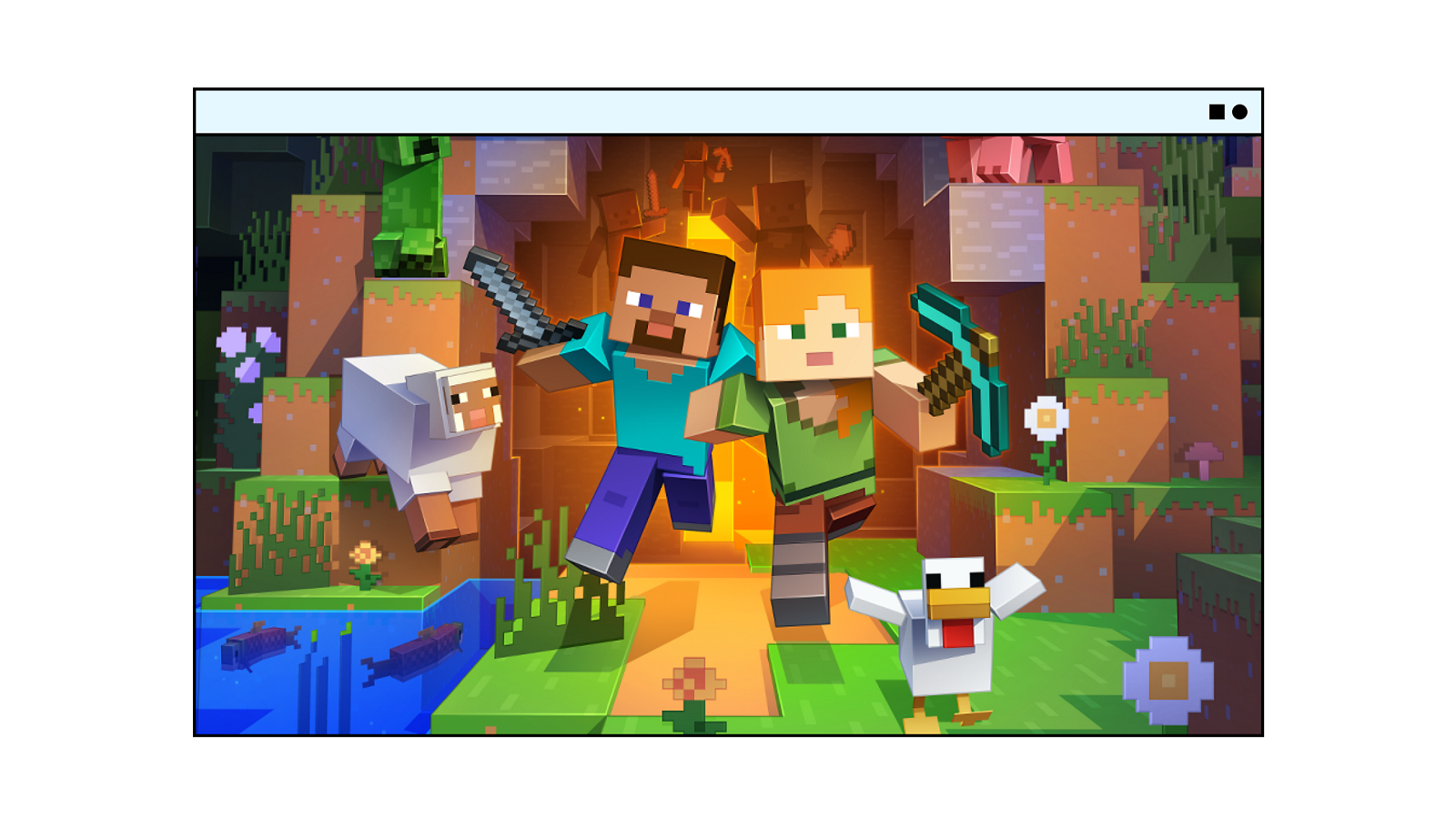
100B+
human interactions classified, filtered, and escalated seamlessly, each month
88%
reduction of moderator workload with AI-enhanced decisioning1
96%
reduction in reported toxic incidents via built-in features1
1Data results from a case study involving a Community Sift Enterprise customer.
Optimize your workload
Use Community Sift’s leading content classification and moderation features to achieve more.
Trusted partner of top global communities, relied-upon thought leader by government and industry







Contact the Microsoft team
To learn how Community Sift can help safeguard the health of your online community.

Frequently asked questions about Community Sift
Content moderation is vital for online communities as it ensures a safe and welcoming environment by removing harmful and inappropriate content like hate speech and harassment, protecting your users from emotional distress, and your company from reputational harm. The prevalence of toxicity within a community damages engagement, growth, and monetization.
Community Sift is an AI-powered content moderation platform that combines the best of both worlds: artificial intelligence and human expertise. It is trusted by companies and communities of all sizes to classify, filter, and escalate user-generated content in real-time. By using Community Sift, businesses can enhance online safety, improve user experiences, and focus on growth and innovation.
Community Sift classifies user-generated content such as text, images, videos, and usernames, as well as any reported content, in real-time.
Yes, the text classification capabilities offered by Community Sift meet the extremely low latency thresholds required for pro-active content moderation. Without any disruption in the flow of user conversations, every message can be scanned for harmful content and accepted or rejected based on your community’s unique guidelines, and harmful content can be removed before it is ever seen by any user. Additionally, Community Sift provides tools for real-time monitoring, allowing moderators to intervene promptly when necessary.
Yes, Community Sift offers a range of customization options, allowing you to tailor the moderation rules, filters, and prompts to reflect the unique requirements and standards of your community. Whether you need to target specific types of content, adjust sensitivity levels, or incorporate unique language and cultural nuances into moderation decisions, Community Sift provides the flexibility and tools necessary to adapt to diverse moderation needs. Additionally, the platform offers support and guidance to help you configure and optimize the moderation settings effectively, ensuring that Community Sift effectively aligns with your community's goals and values.
Microsoft offers Community Sift at several different pricing tiers to accommodate varying needs and budgets for companies and communities of all sizes, with options for different languages, image scanning models, and add-on functionality like optical character recognition, Discord plug-in, and more. For pricing information contact us today.
The customer experience team will partner with you to assist with onboarding, implementation, and ongoing support needs, in addition to providing crucial reporting and data insights.
Most customer integrations are completed in 2 days! The full-service integration can take up to 90 days, starting with interviews to understand your moderation needs and ending with your new, customized moderation pipeline protecting your communities.
Implementation for Community Sift involves a collaborative approach to ensure that the solution is effectively integrated, configured, and optimized to meet the client's moderation objectives and deliver maximum value in combating online toxicity and protecting online communities. The process includes the following; Integration Planning, Technical Integration, Customization, Data Migration, and Training and Onboarding.
Community Sift supports 22 premium languages including English, Arabic, Chinese (Traditional or Simplified), Dutch, Finnish, French, German, Indonesian, Italian, Japanese, Korean, Polish, Portuguese, Romanian, Russian, Spanish, Thai, Turkish, Vietnamese, Tagalog/Filipino, and Hindi.
